关于gcc以及python的版本配置建议大家去看我之前的一篇文章,里面比较详细地点明了关于32位和64的一些坑。
接下来将简单介绍python如何调用C和C++。包括调用整型,数组等情况。
C函数返回整型int
c代码 test.c
#include <stdio.h> #include <stdlib.h> int func(int a, int b) { int ans = a + b; printf("You input %d and %d\n", a, b); printf("The result is %d\n", ans); return ans; } 编译成so包
gcc -o testpycll_64.so -shared -fPIC test.c 其中参数‘-fPIC’:当产生共享库的时候,应该创建位置无关的代码,这会让共享库使用任意的地址而不是固定的地址,要实现这个功能,需要使用-fPIC参数。
python代码
import ctypes import platform ll = ctypes.cdll.LoadLibrary lib = ll("./testpycll_64.so") lib.func(1,3) # platform.architecture() 运行之后的结果: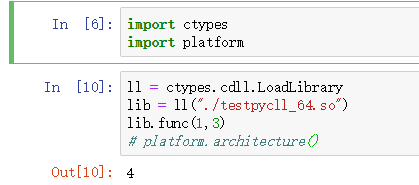
这里有一个问题,我是在jupyter notebook下的,只显示了C函数的返回值,对于过程打印语句并没有输出。但在命令行下是可以输出的,如下所示: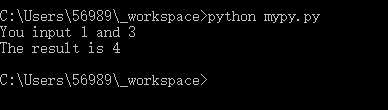
mypy.py 是python文件名。
C函数返回整型数组 int[]
C代码:
#include <stdio.h> #include <stdlib.h> int* func(int a, int b) { int* res = (int *)malloc(3*sizeof(int)); int ans = a + b; printf("You input %d and %d\n", a, b); printf("The result is %d\n", ans); res[0] = a; res[1] = b; res[2] = ans; return res; //return ans; } python 代码:需要用到numpy包
(这里原先一直返回失败,也是试了非常多的方法才解决)
import ctypes import platform from numpy.ctypeslib import ndpointer ll = ctypes.cdll.LoadLibrary lib = ll("./testpycll_64.so") lib.func.restype = ndpointer(dtype=ctypes.c_int, shape=(3,)) res = lib.func(1,3) print(res) 运行之后的结果: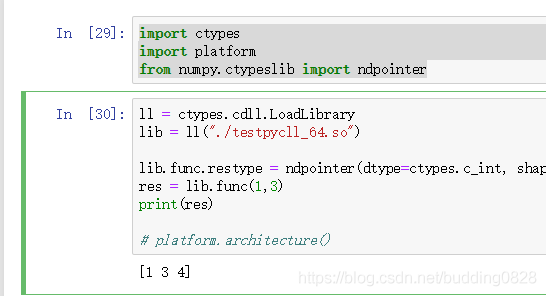
C函数传入整型数组 int[]
C代码
#include <stdio.h> #include <stdlib.h> int func(int a[], int n) { int sum = 0; for(int i=0; i<n; i++) sum += a[i]; return sum; } python代码:
有多种写法,这里给出几种:
(1)
ll = ctypes.cdll.LoadLibrary lib = ll("./testpycll_64.so") INPUT = ctypes.c_int * 4; # 实例化一个长度为2的整型数组 inputdata = INPUT(); inputdata[0] = 1; inputdata[1] = 2; inputdata[2] = 3; inputdata[3] = 4; lib.func.restype = ctypes.c_int; res = lib.func(inputdata, 4); # res = lib.func2(1,2); print(res) (2)
ll = ctypes.cdll.LoadLibrary lib = ll("./testpycll_64.so") pyarray = [1, 2, 3, 4, 5] carray = (ctypes.c_int * len(pyarray))(*pyarray) res = lib.func(carray, len(pyarray)) print(res) (3)搭配numpy数组
import ctypes import platform from numpy.ctypeslib import ndpointer import numpy as np ll = ctypes.cdll.LoadLibrary; lib = ll("./testpycll_64.so"); pyarray = np.array([1,2,3,4,5,6,7,8], dtype="int32"); lib.func.argtypes = [ndpointer(ctypes.c_int, shape=(8, )), ctypes.c_int]; lib.func.restype = ctypes.c_int; res = lib.func(pyarray, len(pyarray)) # print (np.array(pyarray)) print(res) 其余的数据类型就举一反三啦,ctypes下有很多数据类型,例如c_int, c_bool等,大家可以自己去尝试。
调用方法和C类似,只是需要加上
extern "C" { ... } C++ 代码
#include <iostream> #include <string> using namespace std; class TestClass { public: char* func(); }; char* TestClass::func() { cout << "In func without argument" << endl; char* temp = "In func without argument"; return temp; } extern "C" { TestClass A; char* myfunc1() { return A.func(); } } 生成so包指令:注意变成g++
g++ -o testpycll_64.so -shared -fPIC test.cpp python代码
import ctypes import platform from numpy.ctypeslib import ndpointer import numpy as np ll = ctypes.cdll.LoadLibrary; lib = ll("./testpycll_64.so"); lib.myfunc1.restype = ctypes.c_uint64; res = lib.myfunc1(); res = ctypes.string_at(res); print(res); 运行结果: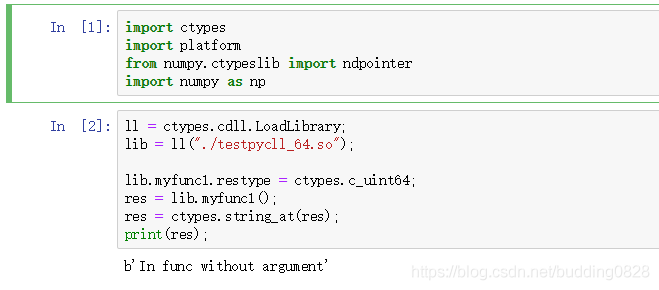
以上大致是python调用C/C++的方法,有不足之处还望大家指出。
热门文章
- 给动物打疫苗要多少钱一针(动物打防疫针多少钱)
- 「2月15日」最高速度19.5M/S,2025年Clash/V2ray/SSR/Shadowrocket每天更新免费节点订阅链接
- 「2月6日」最高速度19.1M/S,2025年SSR/Clash/V2ray/Shadowrocket每天更新免费节点订阅链接
- 开宠物店预算多少钱(开宠物店大概需要多少投资)
- C语言中sizeof函数踩过的坑总结_C 语言
- 流浪猫怎么样才算认了主人(流浪猫怎么认出喂它们的人)
- 「3月19日」最高速度21.1M/S,2025年SSR/V2ray/Clash/Shadowrocket每天更新免费节点订阅链接
- springboot整合Dubbo与Feign的实现 (无注册中心)_java
- 纯手工宠物零食怎么做(diy宠物零食)
- 佳雯宠物医院(环城东路分院)怎么样(佳雯宠物医院管理有限公司)